| Version 5 (modified by jachtelik, 10 years ago) |
|---|
Przewodnik administratora > Instalacja na systemie Windows przy wykorzystaniu serwera Nginx
Menu
Wstęp
W instalacjach, w których nie można wykorzystać serwera Apache należy użyć darmowego prostego serwera Nginx. Niniejsza instrukcja przedstawia sposób instalacji i konfiguracji serwera www opartego o takie komponenty jak:
- Serwer Nginx
- PHP
- Serwer baz danych PostgreSQL (na Windows zaleca się wersję 32bit)
W dalszym opisie zakłada się, że zainstalowano i skonfigurowano już serwer baz danych PostgreSQL. Opis instalacji serwera PostgreSQL dostępny jest na stronie: http://support.edokumenty.eu/trac/wiki/AdminGuide/Procedures/WindowsPostgreSQL
Instalacja środowiska kontroli wersji
Instalacja środowiska kontroli wersji została opisana już w artykule: Instalacja na serwerze Windows (Zend Server)
Instalacja i konfiguracja serwera Nginx
W pierwszym kroku należy pobrać następujące składniki:
- Nginx dla Windows http://nginx.org/download/nginx-1.7.6.zip
- PHP w wersji 5.4 NTS http://windows.php.net/downloads/releases/php-5.4.33-nts-Win32-VC9-x86.zip
- Zend Guard Loader http://www.zend.com/en/products/guard/downloads#Windows
Po pobraniu należy rozpakować archiwa. Sugerowane katalogi, to dla Nginx C:\nginx, php C:\php. Zend Guard Loader-a możne wkopiować do katalogu PHP (odniesienie do konfiguracji jest w php.ini).
Przykładowa konfiguracja Nginks-a jest zawarta w pliku <Dysk instalacji>:\nginx\conf\nginx.conf. Zakłada ona, że katalogiem instalacji systemu eDokumenty jest katalog: D:\eDokumenty\public_html
#user nobody;
worker_processes 1;
#error_log logs/error.log;
#error_log logs/error.log notice;
#error_log logs/error.log info;
#pid logs/nginx.pid;
events {
worker_connections 1024;
}
http {
include mime.types;
default_type application/octet-stream;
#log_format main '$remote_addr - $remote_user [$time_local] "$request" '
# '$status $body_bytes_sent "$http_referer" '
# '"$http_user_agent" "$http_x_forwarded_for"';
#access_log logs/access.log main;
sendfile on;
#tcp_nopush on;
#keepalive_timeout 0;
keepalive_timeout 65;
#gzip on;
server {
listen 8080;
server_name localhost;
#charset koi8-r;
#access_log logs/host.access.log main;
location / {
root "D:/eDokumenty/public_html/";
index index.html index.htm index.php engine engine.php;
}
#error_page 404 /404.html;
# redirect server error pages to the static page /50x.html
#
error_page 500 502 503 504 /50x.html;
location = /50x.html {
root html;
}
# proxy the PHP scripts to Apache listening on 127.0.0.1:80
#
#location ~ \.php$ {
# proxy_pass http://127.0.0.1;
#}
# pass the PHP scripts to FastCGI server listening on 127.0.0.1:9000
#
location ~ \.php($|/) {
# root html;
include fastcgi_params;
fastcgi_split_path_info ^(.+?\.php)(/.*)$;
fastcgi_pass 127.0.0.1:9000;
# fastcgi_index engine.php;
fastcgi_index index.php;
fastcgi_param SCRIPT_FILENAME D:/eDokumenty/public_html/$fastcgi_script_name;
fastcgi_param PATH_INFO $fastcgi_path_info;
include fastcgi_params;
}
location ~ engine {
include fastcgi_params;
fastcgi_split_path_info ^(.+engine)(/.*)$;
fastcgi_index engine;
fastcgi_param SCRIPT_FILENAME D:/eDokumenty/public_html/$fastcgi_script_name;
fastcgi_pass 127.0.0.1:9000;
}
# deny access to .htaccess files, if Apache's document root
# concurs with nginx's one
#
#location ~ /\.ht {
# deny all;
#}
}
# another virtual host using mix of IP-, name-, and port-based configuration
#
#server {
# listen 8000;
# listen somename:8080;
# server_name somename alias another.alias;
# location / {
# root html;
# index index.html index.htm;
# }
#}
# HTTPS server
#
#server {
# listen 443 ssl;
# server_name localhost;
# ssl_certificate cert.pem;
# ssl_certificate_key cert.key;
# ssl_session_cache shared:SSL:1m;
# ssl_session_timeout 5m;
# ssl_ciphers HIGH:!aNULL:!MD5;
# ssl_prefer_server_ciphers on;
# location / {
# root html;
# index index.html index.htm;
# }
#}
}