| | 1 | = PgBouncer = |
| | 2 | |
| | 3 | 1. Instalacja (Debian itp.) |
| | 4 | |
| | 5 | {{{ |
| | 6 | apt-get install pgbouncer |
| | 7 | }}} |
| | 8 | |
| | 9 | |
| | 10 | vim /etc/pgbouncer/pgbouncer.ini |
| | 11 | |
| | 12 | [databases] |
| | 13 | |
| | 14 | * = |
| | 15 | |
| | 16 | [pgbouncer] |
| | 17 | |
| | 18 | logfile = /var/log/postgresql/pgbouncer.log |
| | 19 | |
| | 20 | pidfile = /var/run/postgresql/pgbouncer.pid |
| | 21 | |
| | 22 | listen_addr = 127.0.0.1 |
| | 23 | |
| | 24 | listen_port = 6432 |
| | 25 | |
| | 26 | unix_socket_dir = /var/run/postgresql |
| | 27 | |
| | 28 | auth_type = trust |
| | 29 | |
| | 30 | auth_file = /etc/pgbouncer/userlist.txt |
| | 31 | |
| | 32 | admin_users = postgres |
| | 33 | |
| | 34 | stats_users = postgres |
| | 35 | |
| | 36 | pool_mode = transaction |
| | 37 | |
| | 38 | |
| | 39 | vim /etc/pgbouncer/userlist.txt |
| | 40 | |
| | 41 | "postgres" "" |
| | 42 | |
| | 43 | "edokumenty" "" |
| | 44 | |
| | 45 | "http" "" |
| | 46 | |
| | 47 | 3. Restart usługi |
| | 48 | |
| | 49 | {{{ |
| | 50 | /etc/init.d/pgbouncer restart |
| | 51 | }}} |